How to Convert Lotus Notes Email to Outlook?
Many users worldwide want to complete the migration for many reasons, including affordability and enhanced communication service of high-end functions. As everyone already knows, emailing programs such as Outlook, Thunderbird, Lotus Notes, Apple Mail, etc., supports communication or email exchange from one place to another and then preserve the same on the desktop location in a specific file format. So, due to this, the email migration process becomes tedious and hectic. Therefore, the following write-up will provide every detail and deliver an effective solution for converting Lotus Notes to PST because Lotus Notes uses NSF format to store the complete data database, whereas Outlook uses PST.
To execute the complete process successfully, it is necessary to take the backup of each File because a small mistake could lead to file or data corruption of the complete database. Moreover, one can also face severe data loss or data damage. And to perform the process without any trouble in an accurate way, it is advised to surely go for a professional third-party application, i.e., NSF to PST Converter.
Why Choose Outlook Over Lotus Notes?
Without any doubt, the user knows that Lotus Notes is a great email communication service provider. But apart from this, there are other things too due to which user wants to move from Lotus Notes to Outlook, such as high maintenance cost, complicated interface, difficulty to understand, etc. Moreover, many users try to open an NSF file on a smartphone which is impossible with Lotus Notes. In contrast, Outlook provides the functionality to view and read Outlook emails easily on the same. Let’s highlight some more reasons that pressurize users to switch from Lotus Notes to Outlook:
- Lotus Notes is costly to use, whereas Outlook is free of cost.
- IBM Notes is secure to operate but, on the other hand, supports a complicated interface.
- Outlook is reliable, secure, and very much easy to use.
- Lotus Notes is non-portable, whereas Outlook is portable.
- IBM Notes allows access to a single account, but with Outlook, users can access multiple accounts.
- To operate Lotus Notes, technical assistance is needed, whereas Outlook does not require any help from specialized people.
Approaches for Converting Lotus Notes to PST
There are multiple ways with the help of which user can convert Lotus Notes email to Outlook:
- Using Manual Method
- Third-Party NSF to PST Converter
#1. Manual Method to Move Lotus Notes NSF File Data to Outlook
- Open IBM Notes application in the system.
- Now, open NSF mail file data.
- Click the File option and select Export.
- An export window will display on the screen. Now browse the location where NSF files are stored.
- Again click on Save As option and choose CSV (Comma Separated Value) or Structured Text.
- A message will be appeared by the application, i.e., “Select the option and click OK.” After choosing the required option, click OK.
- Now launch MS Outlook email client to import currently exported files.
- Go to File>> Choose the option, Import/Export.
- Import/Export window will display, select the option “Import from another program or file.”
- Find the exported File using the Browser window.
- Once you searched the exported File, click Next and then click Finish.
By following the above approach, one can easily open Lotus Notes data in the MS Outlook application. But there are chances that it could consume a lot of time and effort during the process. Because it has lengthy and complex steps, non-technical users won’t be able to use this method as it needs the help of technical expertise. Both applications should be properly installed to complete the task. Therefore, after reviewing all such drawbacks, experts have launched NSF Converter.
NSF to PST Converter – Recommended Approach by Experts
NSF to PST Tool is an effective and powerful way to converting Lotus Notes to PST in bulk. The software can be used without the need for technical experts. Below are the highlights of the application:
- Cost-effective and takes less time in converting NSF files to PST.
- Dual conversion modes are available for selective file transfer.
- Maintains folder structure and formatting properties during the process.
- Batch convert Lotus Notes to PST with contacts and calendar at one time.
- Preview functionality included for better and more accurate conversion.
- IBM Notes email client installation is necessary.
- Supports all range of MS Outlook and Windows editions.
Make use of Lotus Notes to Outlook free demo edition to get the idea of the whole software working by converting 20 Lotus Notes files to PST.
- https://www.cubexsoft.com/nsf-converter/to-pst.html
-
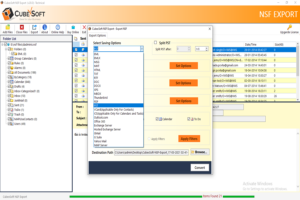
select-saving-output-format-336920cd - on

